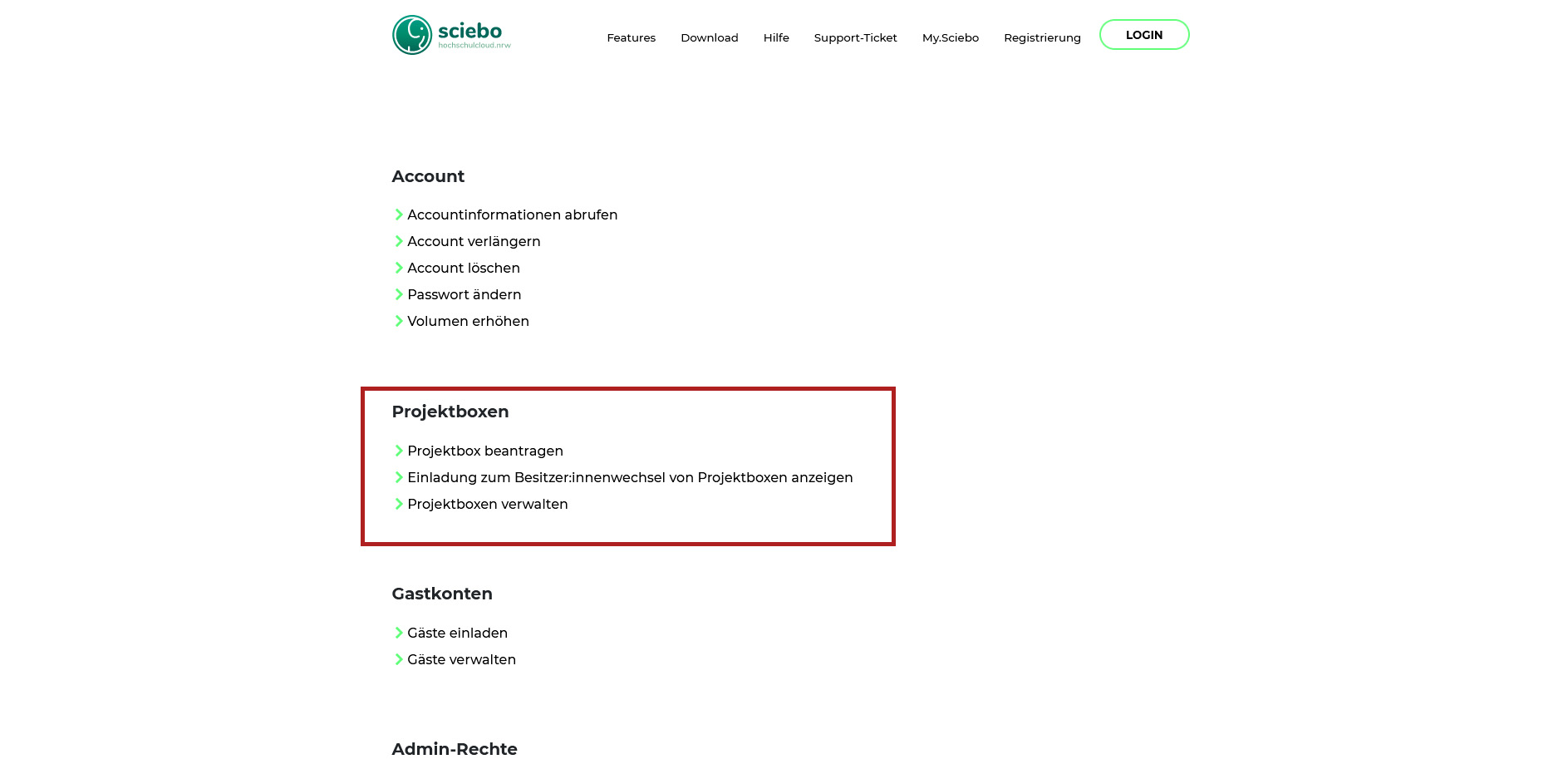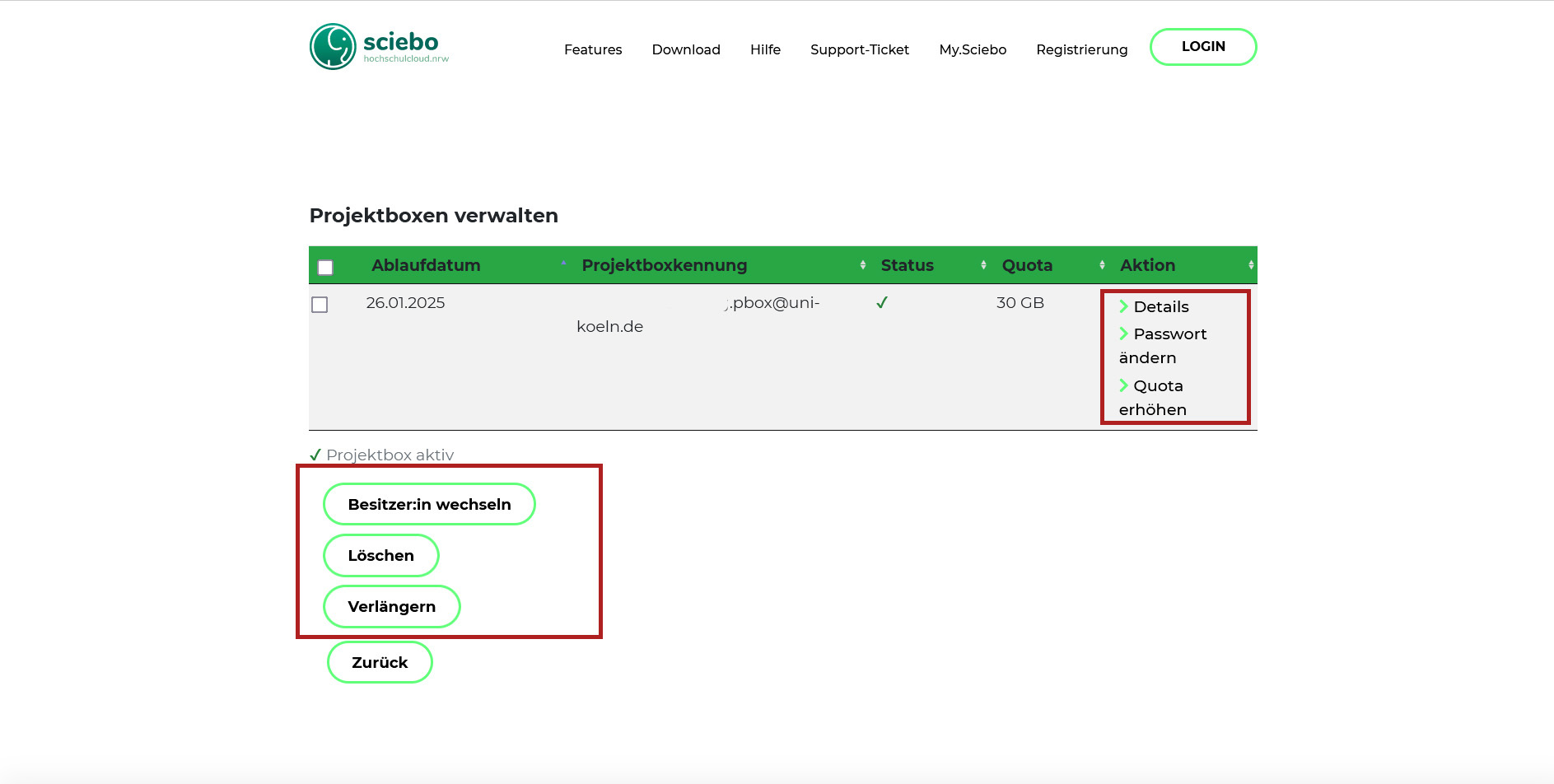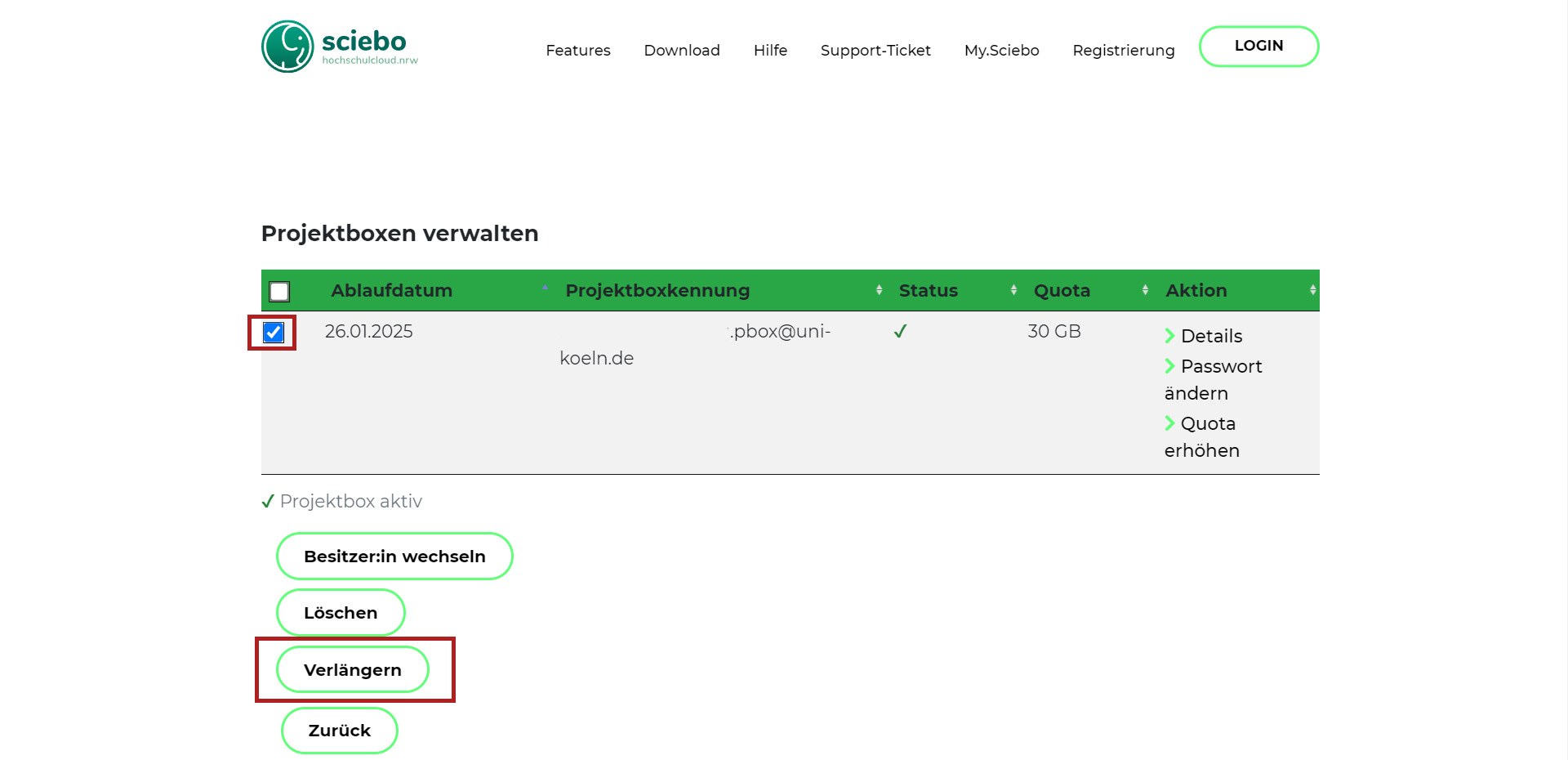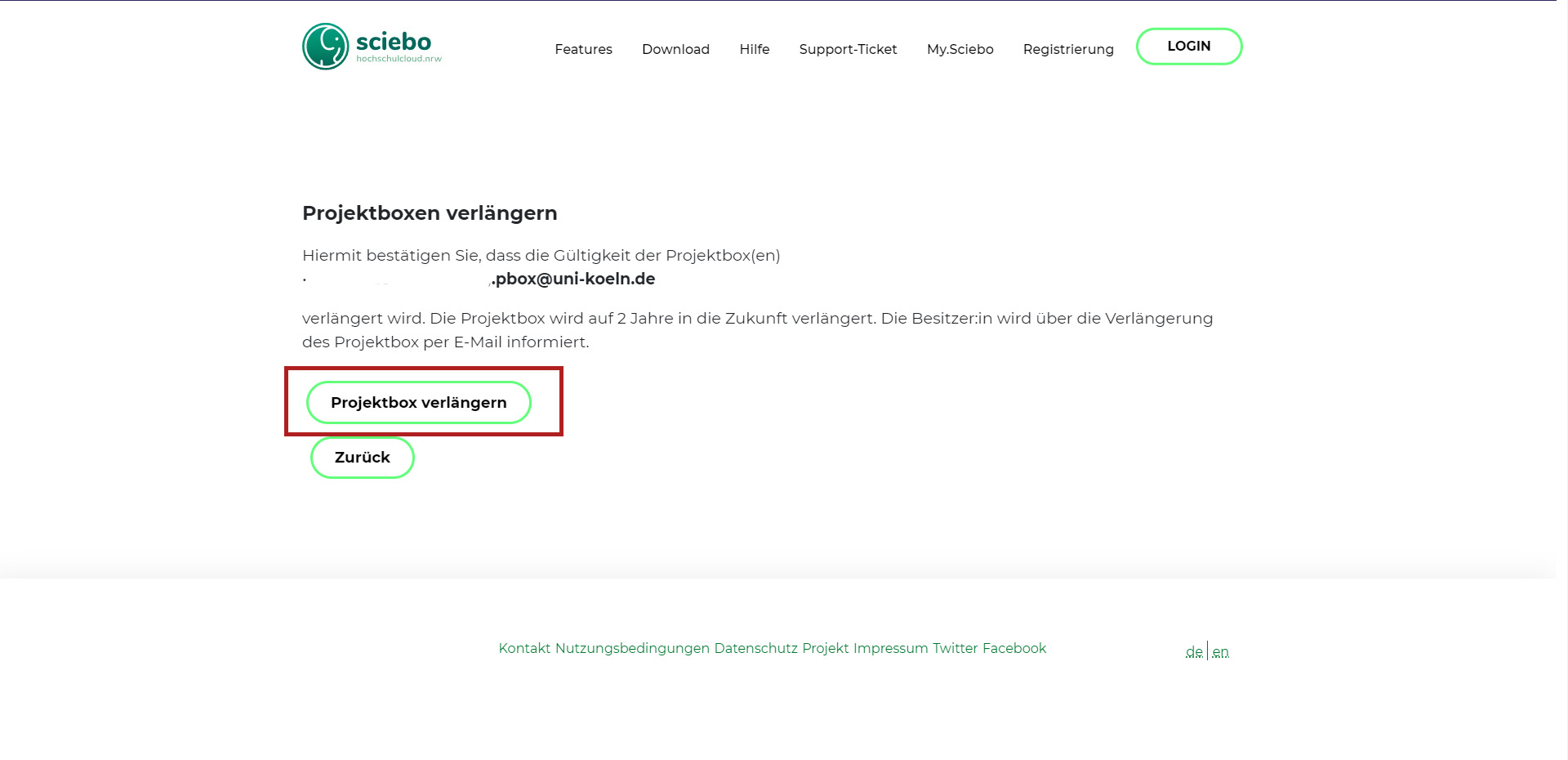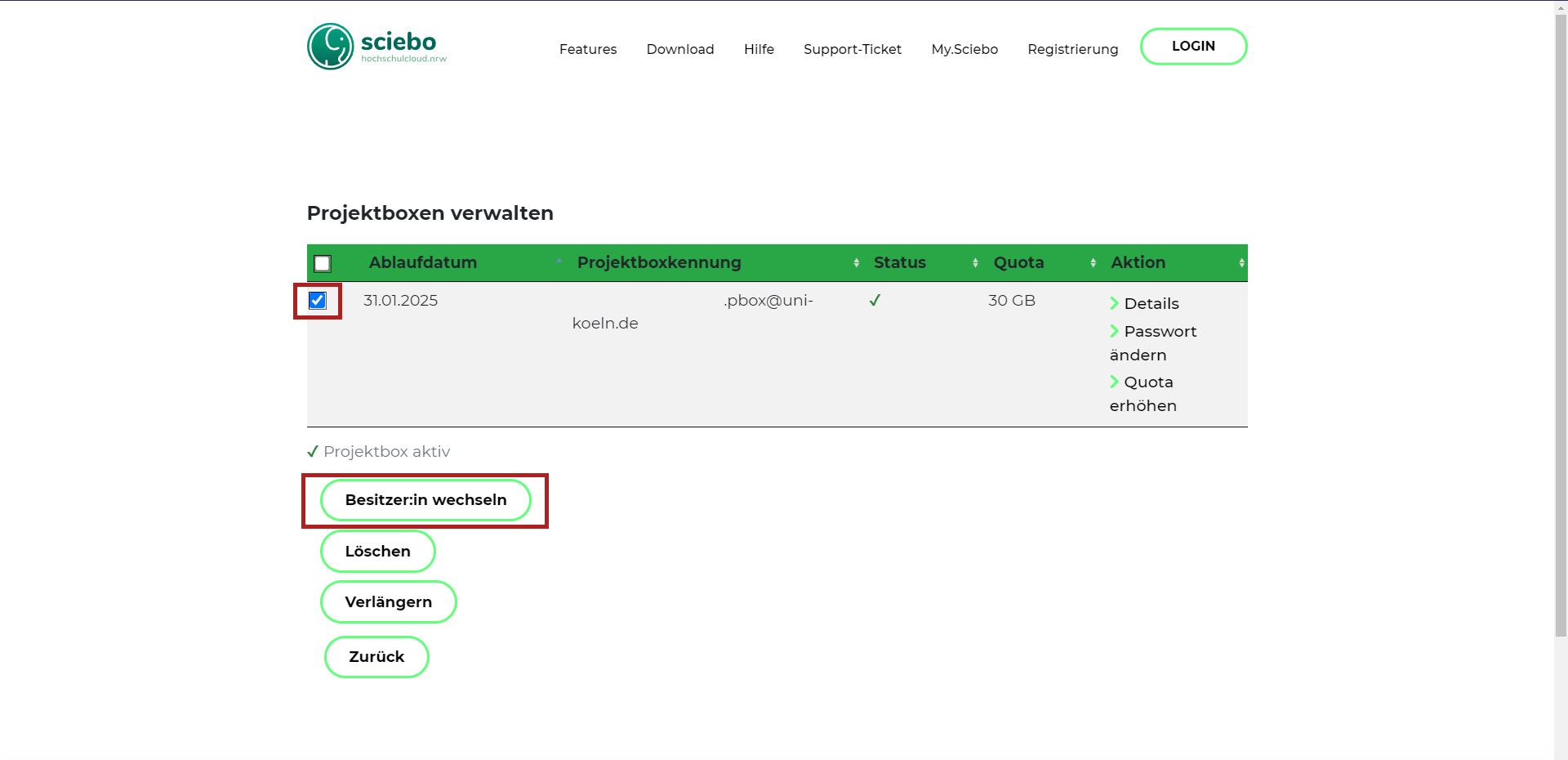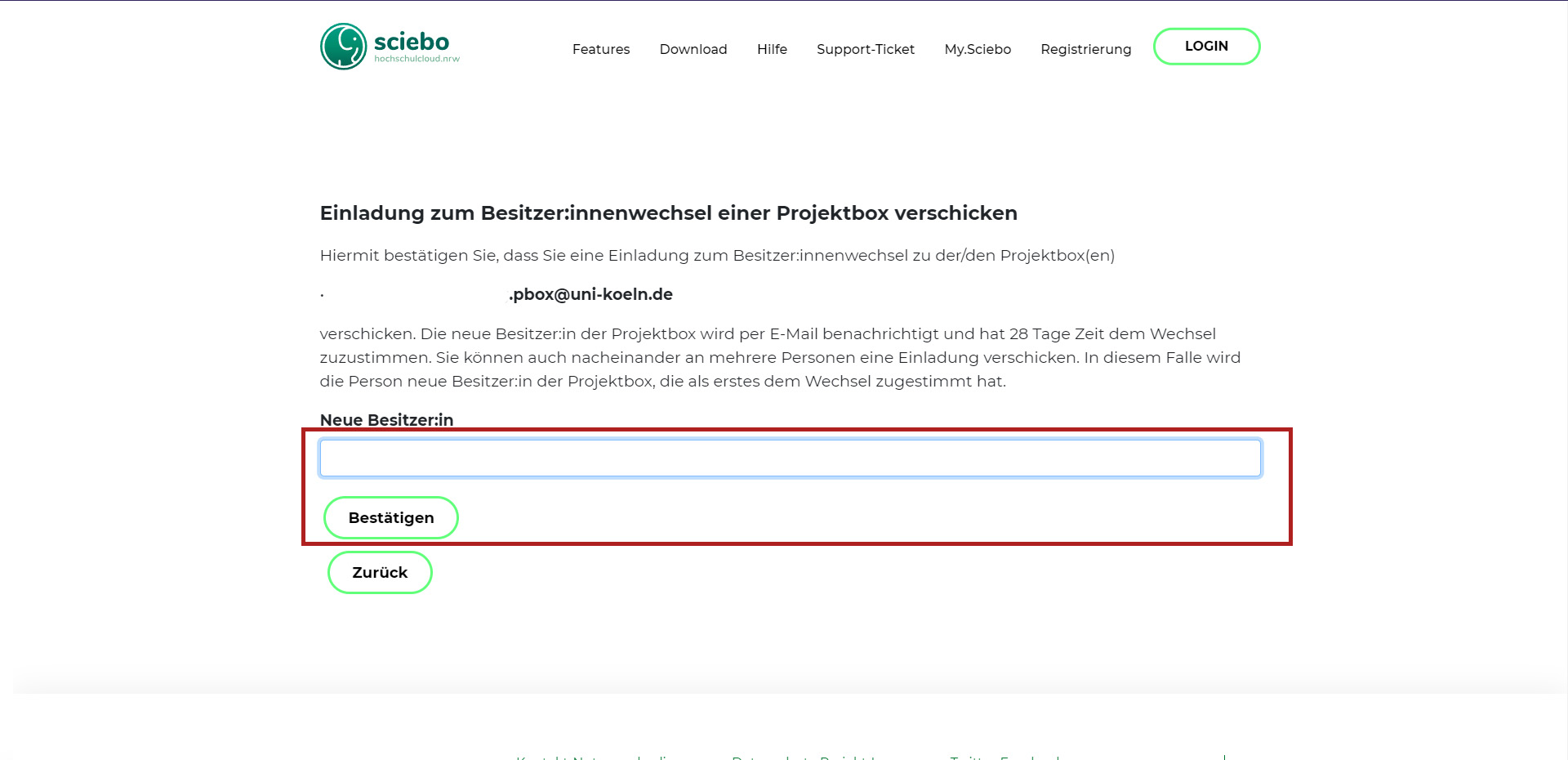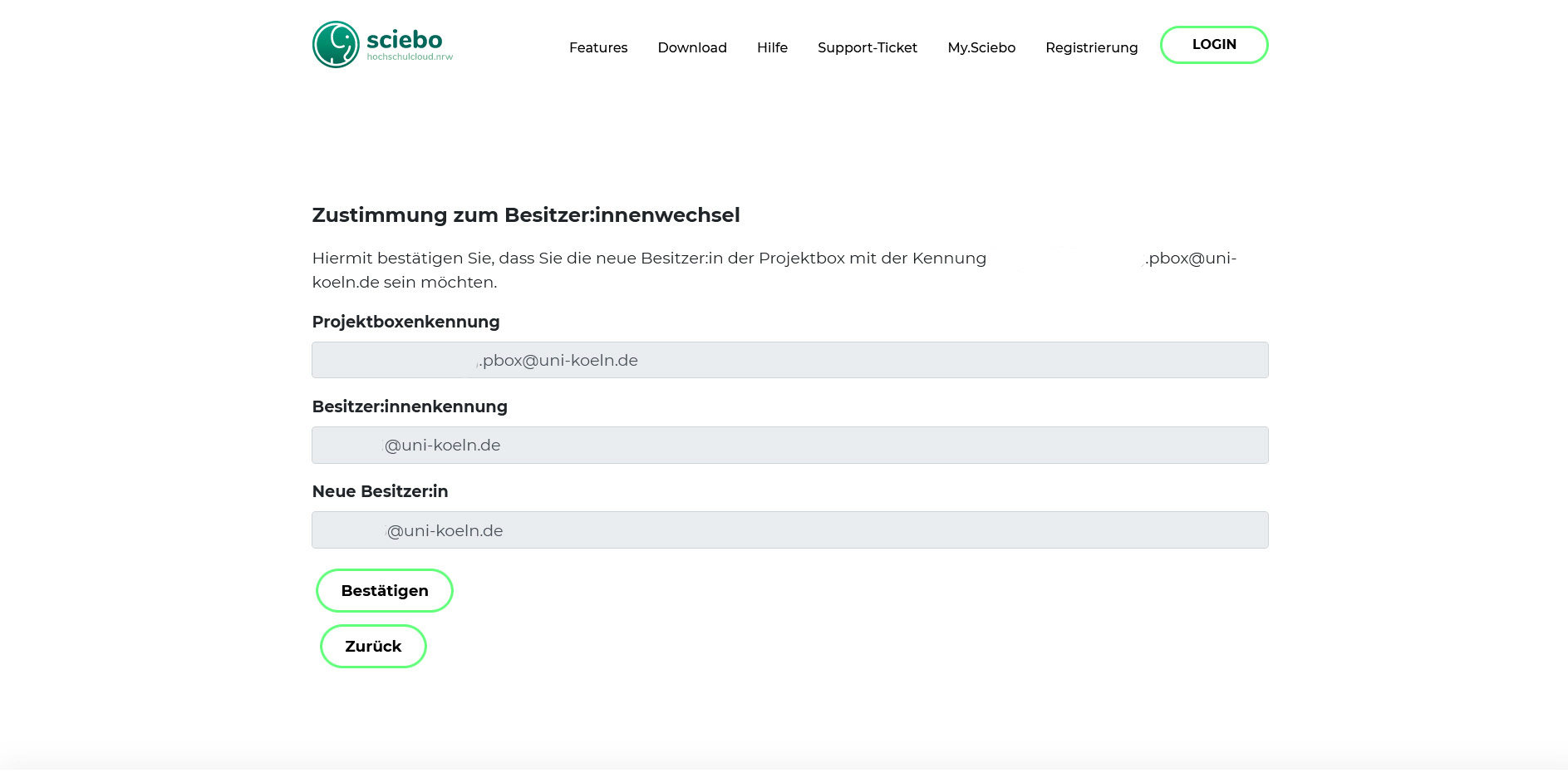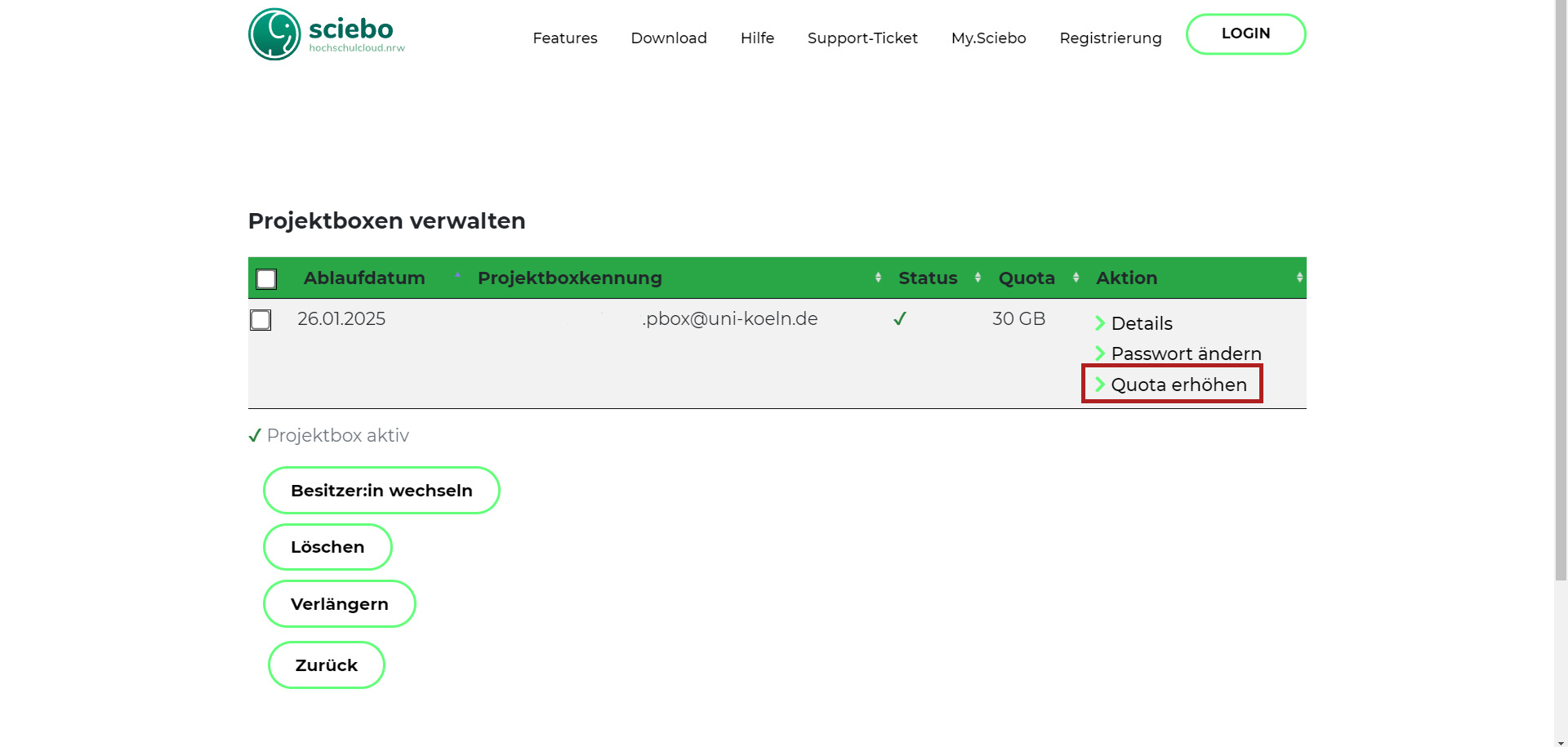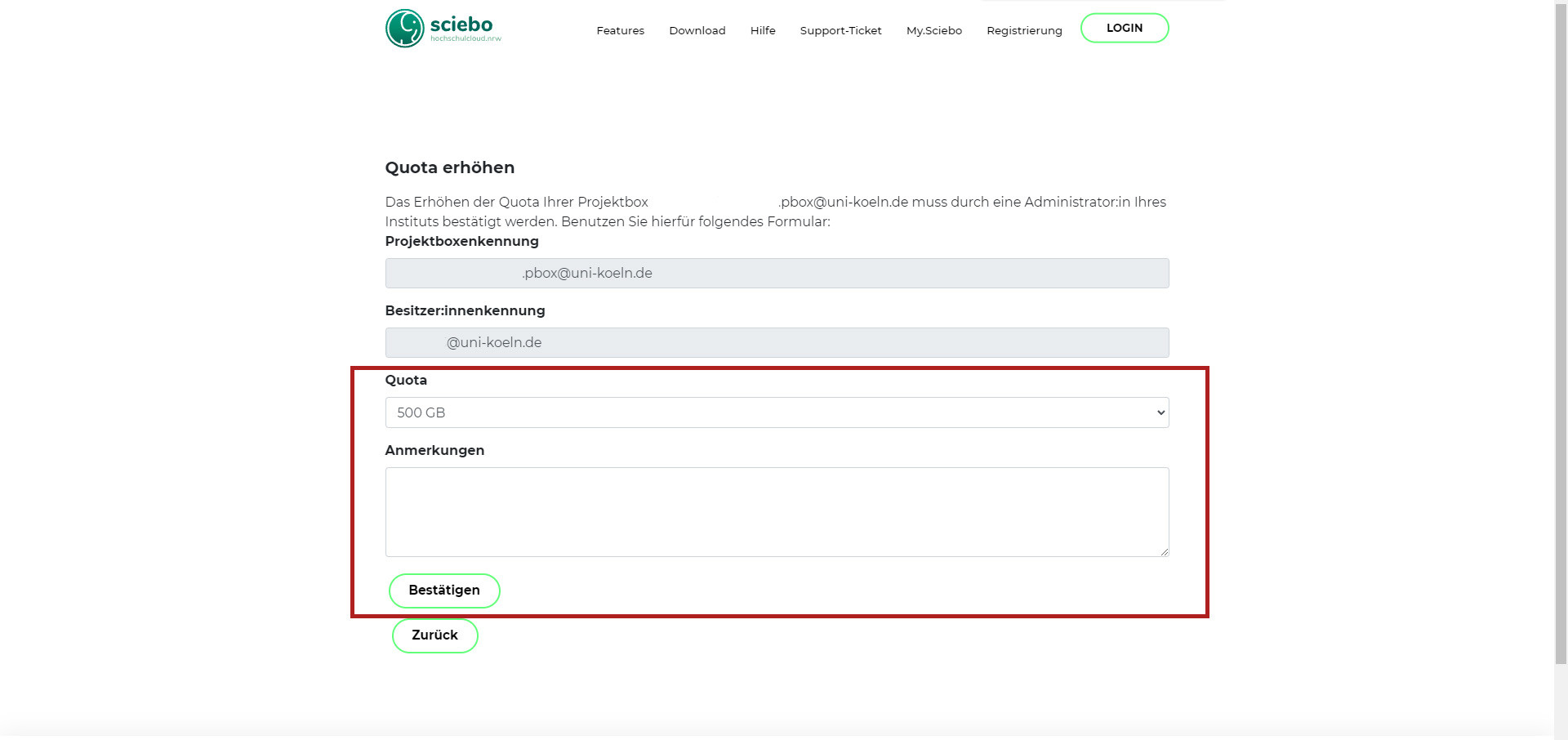Project box in sciebo
Project box
(Only for employees)
Project boxes are especially intended for sharing files in working or institute groups. They are not bound to an individual account. Project boxes still have an owner, but this role can be transferred.
Project boxes should only be used:
- if the data volume exceeds the 500GB quota of an individual account (if this is not the case the project manager could grant access to an area of their sciebo account to the project participants)
- if data should be stored for the mid to long-term (such as after the project manager has left the project (in this case the administrator role can be transferred to another project member).
Project boxes are valid for two years and may be renewed with an application stating the reason for renewal.
Application
In order to apply for a sciebo projectbox please login to my.sciebo and select "Project boxes" -> "Apply for a project box".
The following information are needed:
- Name of the projectbox (4-30 letters, only lowercase letters, numbers and the symbols - and _, but not at the beginning nor at the end.
- Your institute
- Short description of your project
- Quota of the projectbox (30, 500, 1000 or 2000 GB)
Notes for administrating a projectbox
(please see also: https://sciebo.de/en/help/storage.html)
- As owner of a project box, you can check information about your projectbox (volume, expiry date) in the my.sciebo interface. You can also change the password of the project box. Please note, that it should be only you, who knows that password and you should never give this password to anyone else.
- Access to the projectbox is possible with the pojectbox-ID and the password. With this account you can give permissions on the highest level to your own personal account and other persons who should be able to administrate the projectbox. The projectbox account itself should only be used to delegate the permissions initially, not to upload data.
- After granting rights to the personal accounts, the projectbox will be visible in their accounts and the projectbox can be used according to the granted rights. The individual storage volume of the persons working with the projectbox will not be affected.
Manage project boxes
Log in to my.sciebo with your sciebo account and click on "Manage project boxes" under the Project boxes section.
In the new window, you will see all the project boxes that you manage. You can perform actions for individual project boxes: Use Details to get more information about the project box (storage space, creation and expiration dates, etc.), to change the password click Change Password. If you want to increase the storage space of a project box, click on Increase Qouta.
You also have the option of selecting multiple project boxes via the checkbox to perform an action for all selected project boxes (delete project box, extend project box or change owner:in project box).
Renewal of the projectbox
In order to extend the lifetime of the projectbox just log in to the my.sciebo-interface with your employee account and select "Manage project boxes" and "Renew".
Transfer of administration rights
A projectbox is bound to the personal sciebo account with which the box was created. In order to transfer these administration rights, please login to the my.sciebo interface with your active sciebo account and select the "Manage project boxes" and "Change owner".
Increase the storage space of a project box
If you need more storage space than you have set during registration, you can also increase the storage space afterwards. To do this, log in to my.sciebo and click on "Manage project boxes" under the "Project boxes" section. In the corresponding project box, click on the "Increase quota" tab under Action.In the next step, you can specify the new memory size via Quota. Please fill in the reason for the increase under Notes. Then click on "Confirm" to complete the process.
Contact
If you have any questions or problems, please contact the RRZK-Helpdesk