Guest network
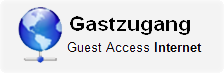
Guest access to the network via a LAN cable is available from network sockets with this symbol. Please note that your university must be a member of eduroam for you to use this service.
Instructions
To use the guest network, make sure that your network settings are set to receive an IP address automatically. This is usually the default setting for most devices.
- Connect your computer to the guest network socket using a network cable.
- Wait a moment, so that the computer can register on the network.
- Open your browser. When you open a new website, you will be automatically redirected to the guest network login page.
You can only view web pages on the Internet or check your e-mails once you have logged in.
Example for the guest network registration website:
Further information
WLAN Account
Employees of the University of Cologne can request Wi-Fi access to the university network UKLAN for their guests.
Contact
If you have any questions or problems, please contact the ITCC-Helpdesk