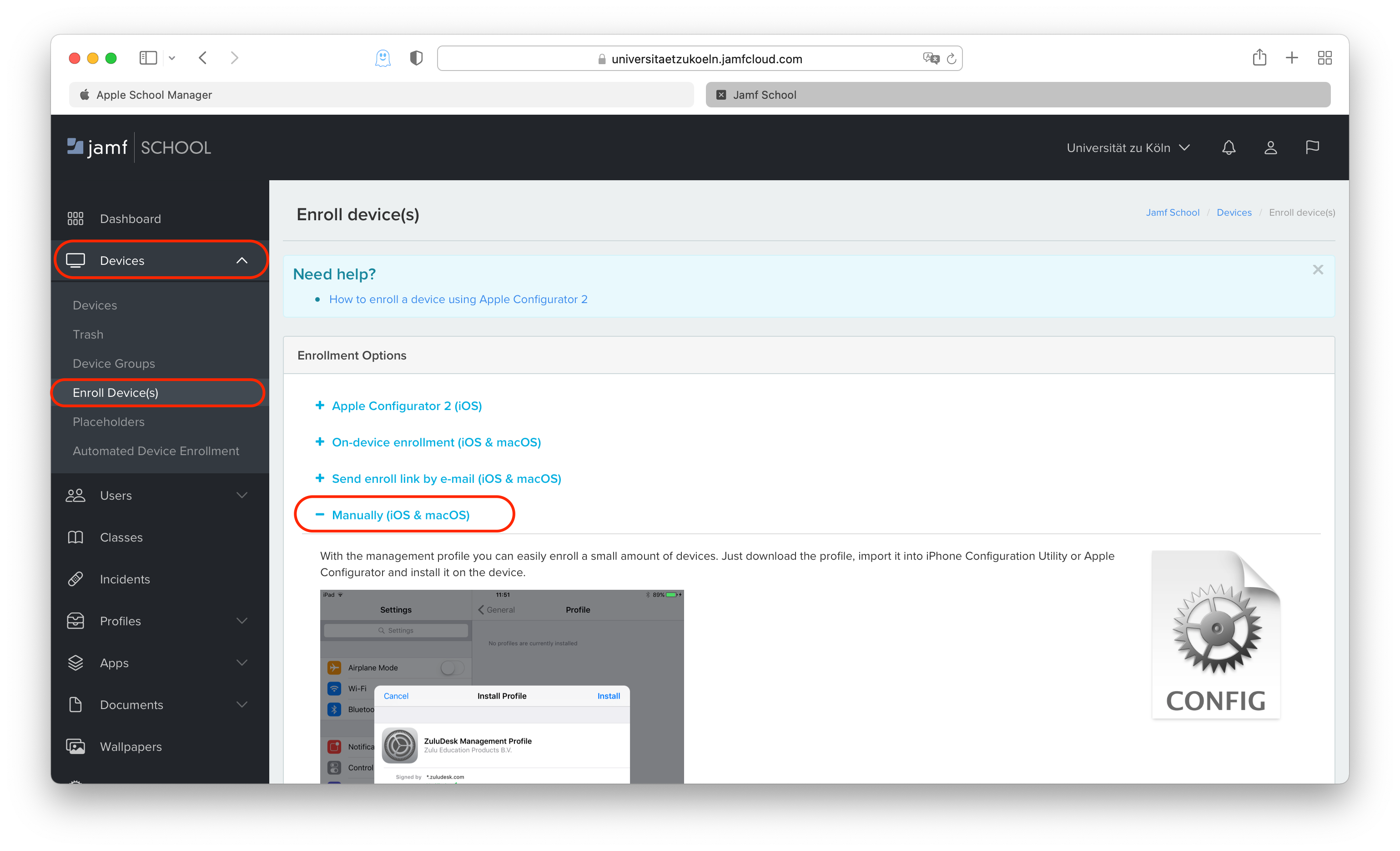Manual enrollment for iPads and Macs
The manual enrollment is especially useful for macOS devices, but is in principle also possible for iOS.
Log in to Jamf School with a third party device or take the MacBook / macOS device which should be added to Jamf:
- select Devices - Enroll Device(s)
- then select the lowest item "Manually (iOS & macOs)".
- scroll down, below the screenshot in Jamf you will find a blue download link
- download the profile to your device.
Then copy this profile e.g. via AirDrop, cable, Apple Configurator (only for iPads/ Phones,) USB stick or similar to the device which should be added to Jamf.
Or install this profile directly on your device, if this is the one you want to add to Jamf.
If the installation was successful and the Internet connection is active, you should now find your device under
- Devices - Devices
and can continue with the instructions for inclusion in the DEP, if desired.

Contact
If you have any questions or problems, please contact the ITCC-Helpdesk