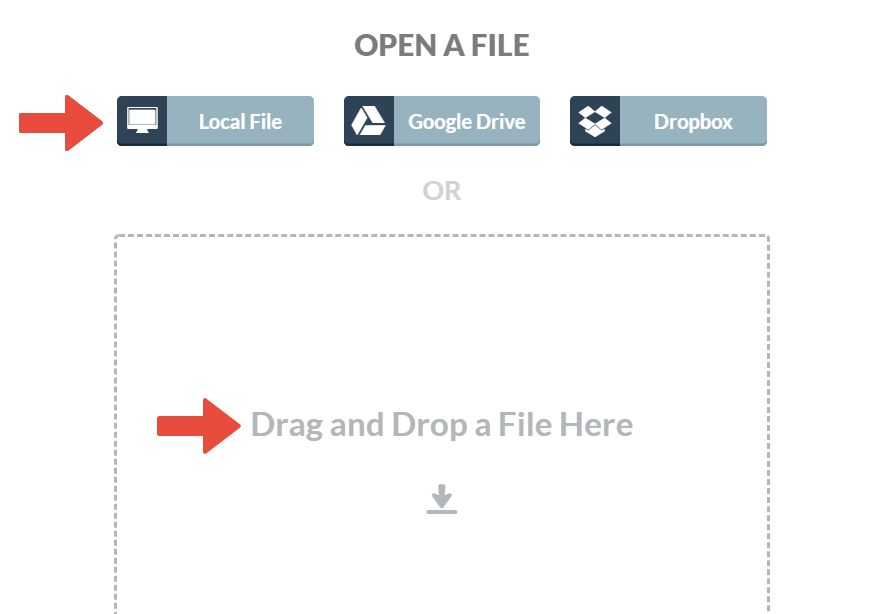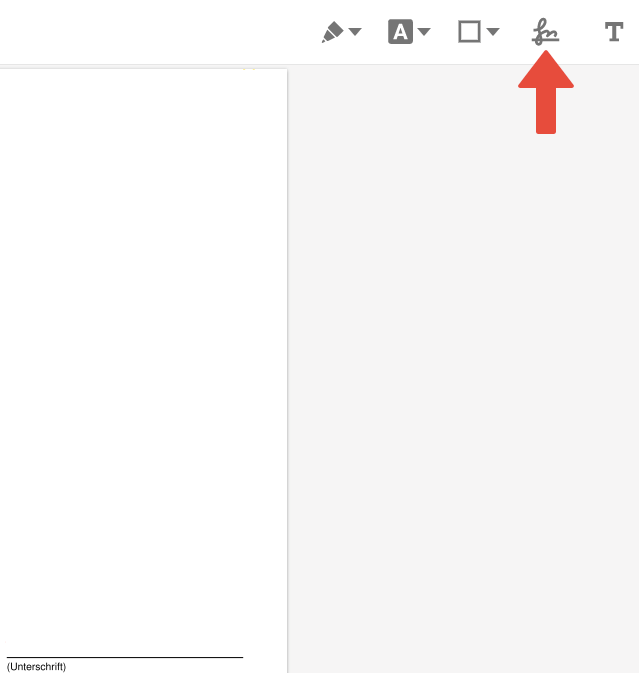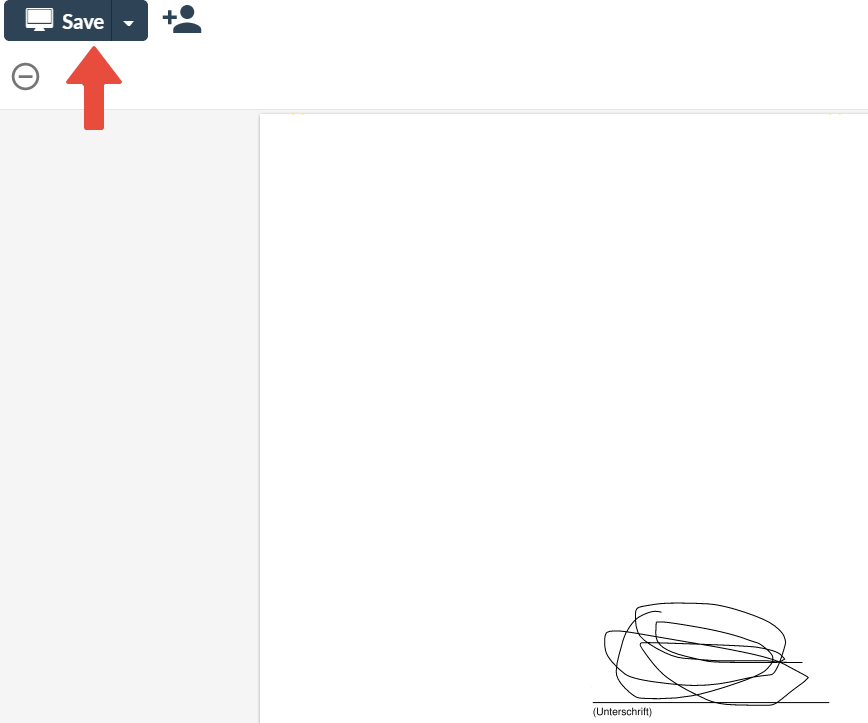Sign documents by using electronic devices
For certain documents or applications a signature of the applicant and further persons is mandatory. Due to the COVID-19 pandemic and homeoffice, applicants are allowed to sign documents electronically by using e.g. the touchscreen of a tablet computer unless another form of a signature is explicitly requested by us.
Recommendation: XODO
XODO provides a web app, which assists you in signing PDFs or text-documents.
1. Open the web app with your browser: https://pdf.online/de/pdf-unterschreiben
2. Locate the document on your device ('Local File') or drag & drop it in the displayed field [Picture 1].
3. Choose the 'signature'-option and choose the right spot where the signature shall be inserted [Picture 2].
4. Sign by using the touchscreen or a mouse and confirm your signature [Picture 3].
5. Save the document by using the 'Save'-button [Picture 4].
The future-proof way: Certificate-based electronic signature
The acceptance of the procedure above is only temporary. You may also use the more future-proof certificate-based signature. This certificate needs to be issued by a trusted authority, e.g. by our certificate authority. Learn how to get a certificate and how to use it to sign PDFs. In the future, most applications and forms will also be accepted when signed with a certificate.
eIDAS-regulation
Futher information is availabe as part of the eIDAS-regulation (Electronic Identification, Authentication and Trust Services).
Contact
If you have any questions or problems, please contact the RRZK-Helpdesk