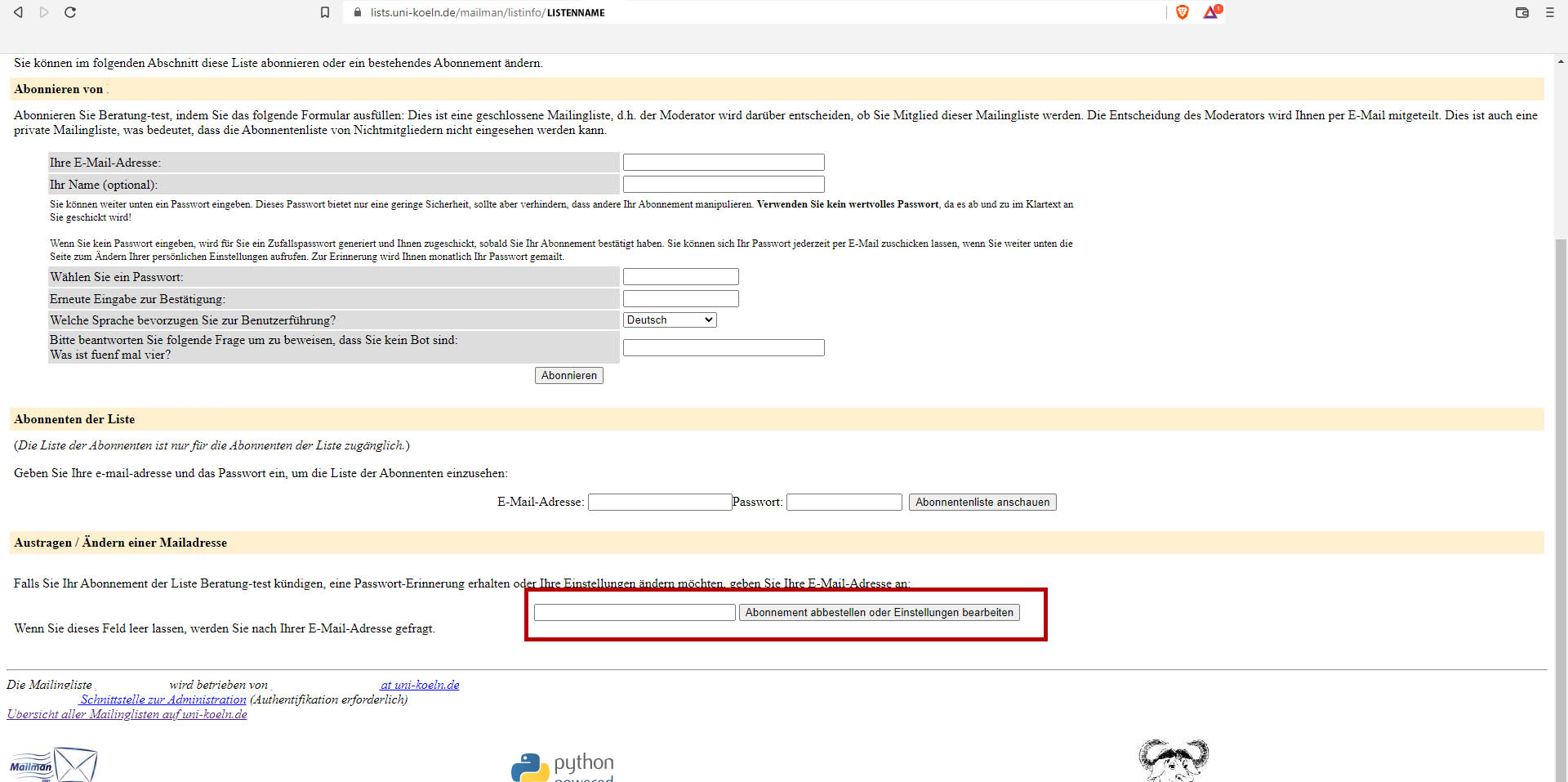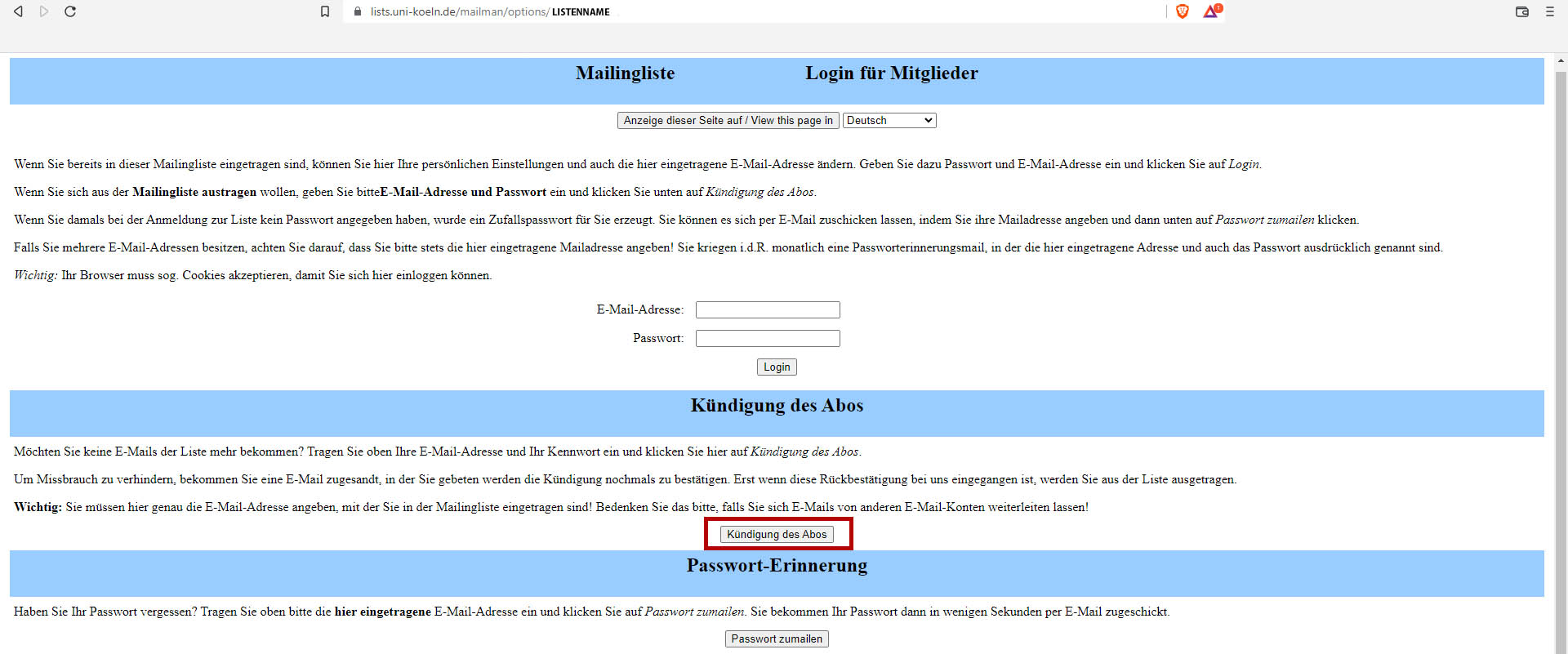Abonnieren und Deabonnieren
Subscribing to mailing lists
In order to subscribe to a mailing list with your e-mail address, please follow these steps:
On the Top-Left Side you can change the language from German to English.
- Go to the ListInfo website:
https://lists.uni-koeln.de/mailman/listinfo/LISTENNAME
Substitute LISTENNAME with the real name of the mailing list.
- Enter the e-mail address that you would like to use in the field "E-Mail-Adresse" below the point "Abonnieren". Optionally, you can enter your full name and a password.
- Click on "Abbonieren".
- You should receive an e-mail. Please follow the link that was sent to you in the e-mail and confrm your wish to receive mails from the mailing list. If the link is not working, read your mail closely for alternative possibilities to confirm your subscription.
- You will receive a welcome mail with your new password and a link to your personal settings website. Please keep this welcome e-mail.
Unsubscribe mailing lists
On the Top-Left Side you can change the language from German to English.
1. To unsubscribe a mailing list, enter the list-info page: https://lists.uni-koeln.de/mailman/listinfo/LISTENNAME (Replace LISTENNAME through the real name of the mailing list.)
2. On the bottom under the chapter "Subscribers" enter your mail adress in the last field and click on the button "Unsubscribe or edit oprions".
3. On the option page you can unsubscribe the mailing list by clicking on the bottom "unsubscribe" and follow the instructions in your mail.
Contact
If you have any questions or problems, please contact the ITCC-Helpdesk