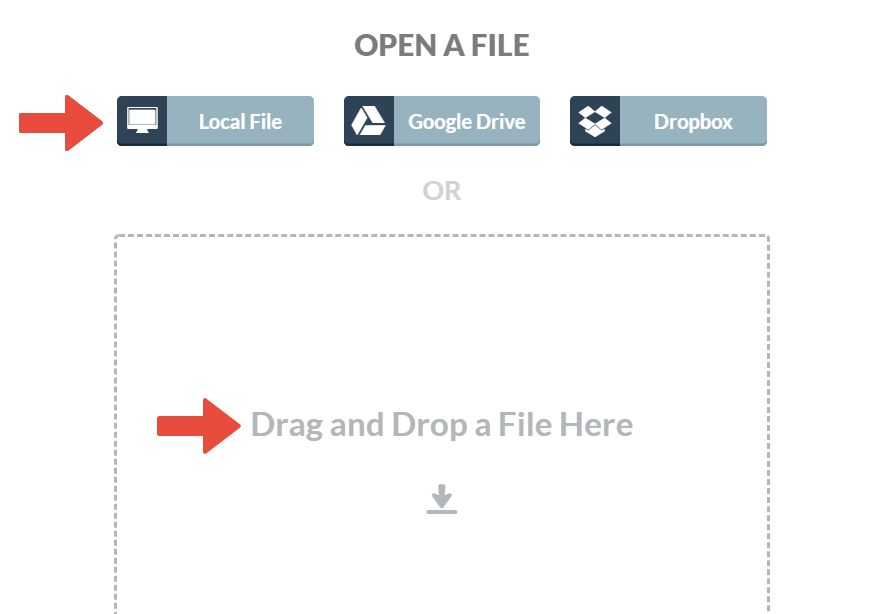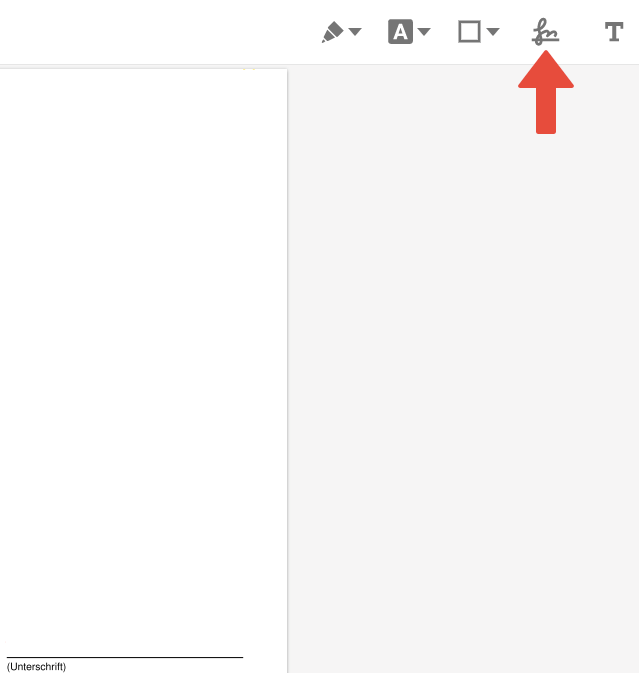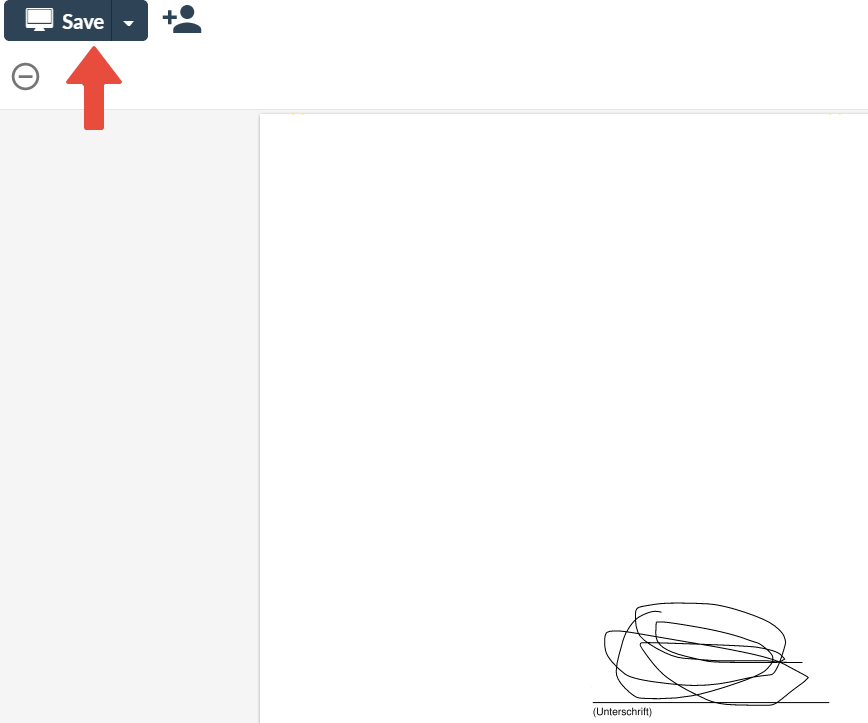Sign documents by using electronic devices
For certain documents or applications a signature of the applicant and further persons is mandatory. Due to the COVID-19 pandemic and homeoffice, applicants are allowed to sign documents electronically by using e.g. the touchscreen of a tablet computer unless another form of a signature is explicitly requested by us.
Recommendation: XODO
XODO provides a web app, which assists you in signing PDFs or text-documents.
1. Open the web app with your browser: https://pdf.online/de/pdf-unterschreiben
2. Locate the document on your device ('Local File') or drag & drop it in the displayed field [Picture 1].
3. Choose the 'signature'-option and choose the right spot where the signature shall be inserted [Picture 2].
4. Sign by using the touchscreen or a mouse and confirm your signature [Picture 3]. Please make sure to place the signature next to the original form field. Especially if it is recognisable that the form field covers the signature.
5. Save the document by using the 'Save'-button [Picture 4].
The future-proof way: Certificate-based electronic signature
The acceptance of the procedure above is only temporary. You may also use the more future-proof certificate-based signature. This certificate needs to be issued by a trusted authority, e.g. by our certificate authority. Learn how to get a certificate and how to use it to sign PDFs. In the future, most applications and forms will also be accepted when signed with a certificate.
eIDAS-regulation
Futher information is availabe as part of the eIDAS-regulation (Electronic Identification, Authentication and Trust Services).
Contact
If you have any questions or problems, please contact the ITCC-Helpdesk