Setting up port 587 in Thunderbird
Open with a left click on your e-mail account the context menu and click on "Settings". In your "Account Settings" click on the button "Edit SMTP server" to open a new window, where you can change the port 587. With click on "Okay" you save the edited settings.
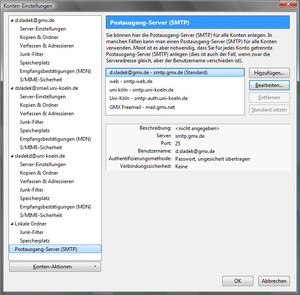
Tragen Sie nun den Wert "587" in das entsprechende Eingabefeld für den Port ein und klicken Sie auf "OK".
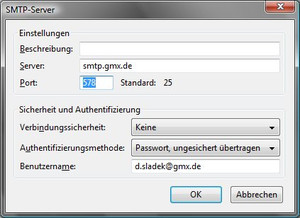
Contact
If you have any questions or problems, please contact the ITCC-Helpdesk